반응형
# Check installed driver
modinfo [options] filename [args]
[ options ]
| Option | Desc | Ex (e1000 driver) |
| -a, --author | Print only "author" field | modinfo -a e1000 |
| -d, --description | Print only "description" field | modinfo -d e1000 |
| -l, --license | Print only "license" field | modinfo -l e1000 |
| -p, --parameters | Print only "parm" field | modinfo -p e1000 |
| -n, --filename | Print only "filename" field | modinfo -n e1000 |
| -0, --null | Use \0 instead of \n | modinfo -0 e1000 |
| -F, --field=FIELD | Print only provided "FIELD" | modinfo -F filename e1000 |
| -k, --set-versiion=VERSION | Use VERSION instead of "uname -r" (kernel version) | modinfo -k 3.10.0 e1000 |
| -b, --basedir=DIR | Use DIR as filesystem root for "/lib/modules" | modinfo -b /opt/drive e1000 |
| -V, --version | Show this version | modinfo -v |
| -h, --help | Show this help | modinfo -h |
ex)
modinfo e1000
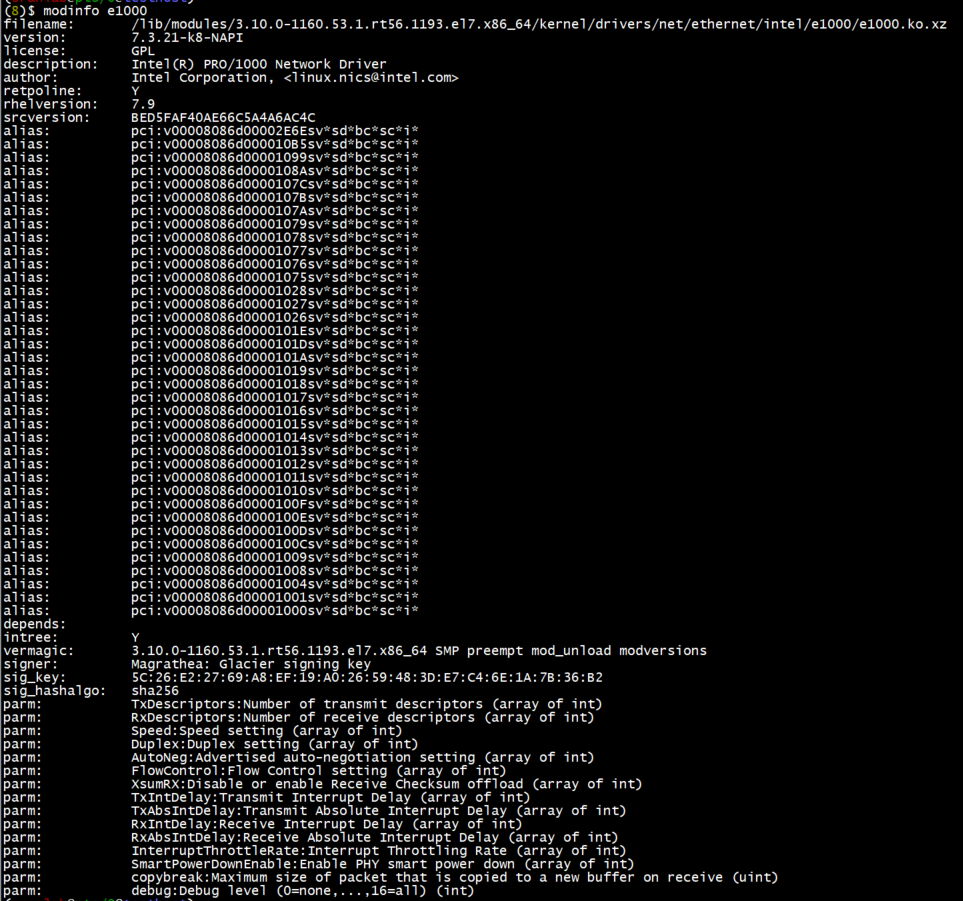
# Manually remove the driver
step 1) remove a module from linux kernel
rmmod 'module name'
or
modprobe -r 'module name'
step 2) check module file path
modinfo -n 'module name'
or
find /lib/modules/$(uname -r) -name "module name"
step 3) remove module file
rm -rf 'Module file path'
step 4) update kernel module dependency information
file path : /lib/modules/$(uname -r)/modules.dep
command : depmod
[options] -a, --all : Probe all modules
-A, --quick : Only does the work if there's a new module
반응형
'Operating System > Linux' 카테고리의 다른 글
| sed command: using valiables (0) | 2022.06.02 |
|---|---|
| linux find : search multiful files. (0) | 2022.06.02 |
| Git 최신 버전 설치하기 (ubuntu 20.04/CentOS 7) (0) | 2022.05.28 |
| [apt command] dpdk: error processing package linux-firmware (0) | 2022.05.17 |
| [CentOS] Error message, This system is not registered with an entitlement server. (0) | 2022.05.11 |
| Shell Script 실행 시에 root 권한 확인 (0) | 2020.07.14 |
| Linux firewall-cmd port add (0) | 2020.02.07 |
| kernel source version check (0) | 2019.09.03 |
| ffmpeg install (Ubuntu 14.04) (0) | 2014.07.22 |
| ubuntu 11.04 root 자동 로그인 설정 하기.. (0) | 2011.07.14 |

